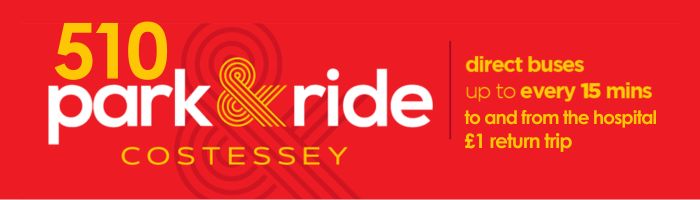Requesting follow-ups via DrDoctor

We have teamed up with DrDoctor so that patients on a patient initiated follow-up (PIFU) can request an appointment via the DrDoctor platform.
Patients on our waiting list may also receive surveys from us via DrDoctor and outpatient appointment notifications.
The clinical team will assess whether your condition is suitable to have your follow-ups via PIFU, rather than regular appointments scheduled by the hospital. Your clinician will discuss PIFU with you and how it works so you can choose if you’d like to have your follow-ups in this way.
If you choose to have PIFU appointments, we will send you an online secure link to drdoctor.thirdparty.nhs.uk/NNUH and, once signed up, you will receive text messages from 07860039092 or email.
If you have a flare up of your symptoms and need advice or an appointment, it is quick and easy to book an appointment to see the team.
Booking a PIFU appointment online:
- Login to your patient portal at http://drdoctor.thirdparty.nhs.uk/nnuh – patients can login to the patient portal by entering this URL, patients on PIFU lists can also access the patient portal by clicking the link in their SMS/email confirmation of being added to PIFU.
- Read the NNUH information and select ‘start’
- Enter your last name, date of birth and postcode. These must be the same as the details we have on our hospital system
- We’ll send a code to your mobile number for security from 07860039092. Enter this online and select ‘let’s go’
- Fill out any details of why you are making the request and your preference of appointment dates and times, and click ‘submit’
- You may be sent a link to an assessment form to complete, which will be reviewed by your clinician
- Our administration team will arrange an appointment for you
- When your clinical team have replied to your request, we will send you a text message or email. Follow the link in your message or login into your patient portal to view updates on your appointment request.